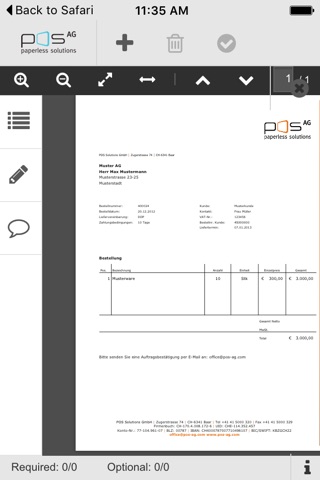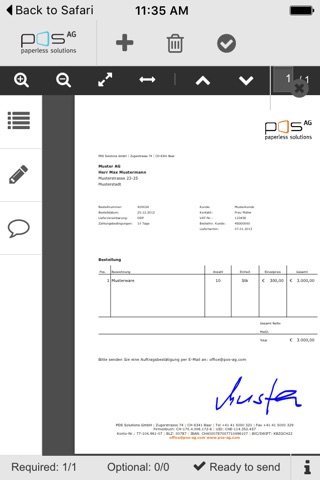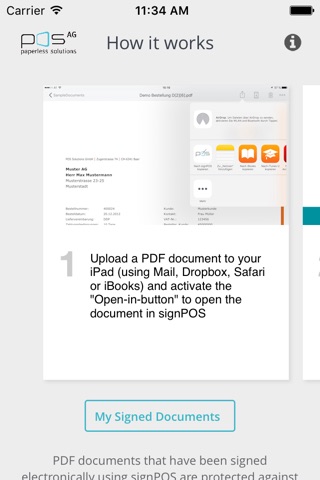
signPOS Enterprise app for iPhone and iPad
Developer: POS Solutions GmbH
First release : 31 Dec 2011
App size: 15.29 Mb
Whenever you use our electronic signature solution signPOS, you no longer need to print out any signature-based documents such as contracts, applications, agreements.
signPOS gives you the option of signing your documents electronically on your iPad or iPhone – both at your office and when youre on the go – as if you were putting your signature to paper. That saves time, money and resources!
Use signPOS to make your electronic documents even more secure:
PDF document that have been signed electronically using signPOS are protected against subsequent tampering and have more probative value. This is crucial, for instance, when you need to sign declarations of intention (contracts, applications, orders, etc.) or confirmations (confirmations of receipt, receipts, vouchers, etc.).
This is how it works:
1. Upload a pdf document to your iPad or iPhone (using eMail, Dropbox, Download).
2. Activate the "Open‐in‐button" to open the document in signPOS.
3. Position one or several signature fields anywhere you like on the document.
4. Place your signature(s) directly on the document – just like on real paper.
5. The signed document is stored on the iPad / iPhone and can be processed further from there.
Important requirements:
• signPOS requires a stable internet connection via Wi-Fi or LTE/3G.
• All documents are digitally signed in our German high‐security computer centre. Data communication between your iPad and our computer centre is encrypted using industry standard SSL technology.